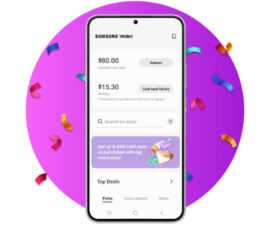Enable USB Debugging On Your Samsung Galaxy S6
In this guide, we’re going to show you how you can enable USB Debugging on a Samsung Galaxy S6.
Enable USB Debugging on Samsung Galaxy S6:
- Go to the main menu and from there, launch quick settings.
- Yiya kwi About Device Menu.
- Ukusuka apho, yiya ku Build Number.
- Thepha build number 7 times.
- After the 7th tap you should get a message telling you that now you’re a nophuhliso.
- Press the back button, and you should now see Developer option.
- Go to the developer menu and from there enable Ukususa iibhagi kwi-USB.
Have you enabled USB debugging on your Samsung Galaxy S6?
Yabelana ngamava akho kwiibhokisi zengcaciso ngezansi.
JR
[embedyt] https://www.youtube.com/watch?v=1wMNv2SfjrY[/embedyt]