Root And Install TWRP On Samsung’s Galaxy Tab S 10.5
Samsung has released an update to Android 5.0.2 Lollipop for the Galaxy Tab S 10.5. By constantly releasing updates, Samsung has kept the Galaxy Tab S series a top-of-the-line device.
If you’ve updated your Galaxy Tab S 10.5 to Android 5.0.2, you might want to root it and install a custom recovery in order to customize your device. In this post, were going to show you how to gain root access and also install a custom recovery (TWRP Recovery 2.8.6.2) on a Galaxy Tab S 10.5.
Lungisa yakho ifowuni:
- This guide should only be used with a Galaxy Tab S 10.5 of the following variants
- SM-T800
- SM-T805
- SM-807
- Check your device’s model number by going to Settings>System>About Device. Using this with other devices will brick your device.
- Nisela ifowuni ubuncinane ngaphezu kweepesenti ze-50.
- Enable USB debugging mode by first going to Settings>Developer Options>USB debugging. If Developer Options is not there, go to About Device and then look for Build Number. Tap the build number seven times then go back to Settings. Developer options will be activated.
- Yenza isiphakamiso yonke imilayezo ye-SMS ebalulekileyo, iifowuni zeefowuni kunye noonxibelelwano kunye nomxholo obalulekileyo weendaba.
- Yiba nekhebula leenkcukacha zangaphambili ukuxhuma ifowuni kunye nePC.
- Khubaza i-Samsung Kies kwifowuni yakho kunye neWindows Firewall kunye naziphi na iinkqubo zeAnti-virus kwiPC yakho. Ungazivula xa ukufakela kuphelile.
Qaphela: Iindlela ezifunekayo zokukhanyisa ukubuyiswa kwesiko, iirom kunye nokucothula ifowuni yakho kunokubangela ukukrakra isixhobo sakho. Ukuqulunqa izixhobo zakho kwakhona kuya kulisusa iwaranti kwaye akusayi kuphinda kulungele iinkonzo zefowuni zasimahla ezivela kubavelisi okanye kubanikezeli bewaranti. Yiba noxanduva kwaye ugcine oku engqondweni ngaphambi kokuba uthathe isigqibo sokuqhubeka noxanduva lwakho. Kwimeko apho kwenzeka ububi, thina okanye abenzi bezixhobo akufuneki sibenoxanduva.
download:
- Samsung USB Drivers onto your PC.
- Odin3 v3.10.onto your PC. Install.
- Root+Recovery.tar file. Make sure to get the appropriate one for your device.
- zip ifayile.
Root & Install TWRP Recovery On Galaxy Tab S 10.5 Running Android Lollipop
- Put the Galaxy Tab S 10.5 into download mode by first turning it off completely and then turning it back on by pressing and holding the volume down, home and power keys. When the device boots up and shows a warning, press volume up button to continue.
- Vula i-Odin 3
- Click “AP” tab and select the TWRP.tar file you downloaded.
- Let the file load. Connect your device to your.
- Check the Auto-reboot option on Odin. If it is unticked, tick it. Leave all the other options untouched.
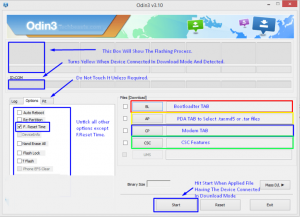
- When Odin detects your device in download mode, you should see the ID:COM box located on its top-right corner turn blue.
- Click the start button. Odin will begin flashing the TWRP file.
- When flashing ends, your device should automatically reboot.
- Reboot your device into TWRP Recovery mode.
- In TWRP Recovery, tap on Install>Install Zip. Find SuperSu on the list, then Swipe to flash it.
- When flashing is done, reboot your system.
- Check your app drawer. You should see the SuperSu app. If you are asked to update SU binary, update.
- Faka BusyBox
- ukusebenzisa Umhloli wokuHlola ukuqinisekisa ukuba unengcambu yokufikelela.
Have you got root access and TWRP Recovery on your Galaxy Tab S 10.5?
Yabelana ngamava akho kwiibhokisi zengcaciso ngezansi.
JR
[embedyt] https://www.youtube.com/watch?v=Ubcy8ejjbBY[/embedyt]






