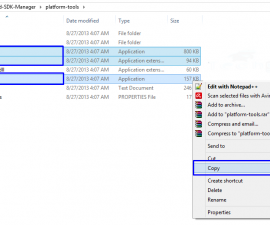How to Make Phone Number Appear Private
Making your Phone Number Appear Private has several benefits. When you do so, your number will appear Private, Blocked, Unavailable or Restricted. You can prank your friends with it. Follow the steps to make your phone number private.
Phone Number Appear Private
Indlela ye1:
Adding ID-Blocking Prefix
The prefix *67 can temporarily hide your ifowuni number. Just add this number before entering your phone number. Your number will appear as Private Number on the other side of the line. It, however, works only in North America.
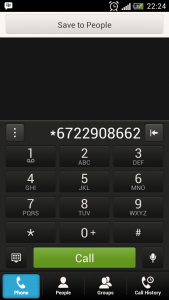
Below is a list of codes used in other regions:
- Argentina, Denmark, Iceland, Switzerland, South Africa: *31*
- Albania, Australia, Greece, Israel, Italy, Sweden: #31#
- Germany: *31# or #31#
- IHong Kong: 133
- IJapan: 184
- New Zealand: 0197 (Telecom) or *67 (Vodafone)
- UK and Ireland: 141
Indlela ye2:
Adjusting Phone Settings
- Go to the call settings found in the phone settings
- Go to the Show/Hide My Number option or the Show/Send My Caller ID.
- The default settings are usually automatically set by the provider.
- You can change it to Hiding ID/No ID. This will prevent the provider from sending your information.
- Restart your phone and try calling.
Indlela ye3:
Permanent Blocking:
There are service providers that offer privacy options. To know whether your provider offers it, check their website.
Note: A lot of smartphones have the “Reject From Blacklist” option. If the user you are calling has enabled this, you cannot contact their phones.
Have you successfully made your phone number appear private?
Shiya inkcazo kwicandelo elingezantsi.
EP
[embedyt] https://www.youtube.com/watch?v=TZIZ4mRGhp0[/embedyt]