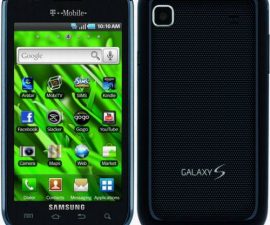Guide to Use ViperOneM8 1.1.0
If you want to get Android 4.4.2 KitKat on your HTC One M8, we recommend you download and install the ViperOneM8 1.1.0 custom ROM.
As this is not a official update from HTC, you’re going to need a custom recovery on your One M8 and your also going to need to root it. But otherwise the ViperOne M8 1.1.0 is easy to use. Just follow along with our guide below.
Lungisa yakho ifowuni:
- This ROM is only for use with the HTC One M8. Check the model of your device by going to Setting>About
- Charge your battery so that it has 60-80 percent of its battery life.
- Make a back up of all your important messages, contacts, and call logs.
- Yenza isiphelo kwi-Mobiles Data EFS.
- Vula izixhobo zakho USB debugging mode
- Download HTC USB Driver
- Vula i-boot loader yakho
Qaphela: Iinkqubo ezifunekayo ukutshintshela ukubuyiswa kwesiko, iROM kunye nokucothula ifowuni yakho kunokubakhokelela ukukrakra idivayisi yakho. Ukuqulunqa idivayisi yakho kuya kuphelisa iwaranti kwaye akusayi kubakho iifowuni zesevisi zamahhala ezivela kubakhiqizi okanye ngababoneleli bamawaranti. Yiba nexanduva kwaye ugcine ezi zinto engqondweni ngaphambi kokuba unqume ukuqhubeka lwakho uxanduva. Xa kwenzeka ukuphosa, thina okanye abenzi beefayili akufanele sithwale uxanduva.
download:
Faka:
- Extract the ROM file and look for a file called boot.img. This should be found either in the Kernal folder or the Main folder.
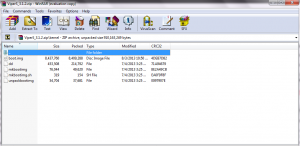
- When you find the boot.img file, copy and paste it to the root of your devices SD card.
- Turn your device off and then open it in Bootloader/Fastboot mode. To do so, press and hold down the volume down and power buttons until you see some text appear on screen
- In the Fastboot Folder, open a Command Prompt. To do so, hold down the shift button and then right click on any empty space in the folder.
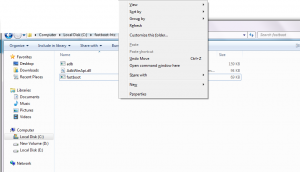
- Type the following command into the command prompt: fastboot flash boot boot, img.
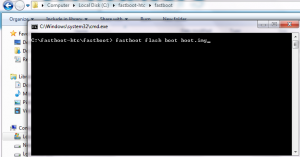
- Cinezela Faka.
- Type the following command into the command prompt: fastboot reboot
![]()
- Cinezela Faka.
- When the reboot is finished, take out your devices battery. Wait for 10 seconds.
- After the 10 seconds is up, put the battery back in and enter Bootloader mode as instructed in step 3.
- When you are in Bootloader mode, select Recovery.
If you have CWM or PhilZ Recovery:
- Khetha ukusula i-Cache
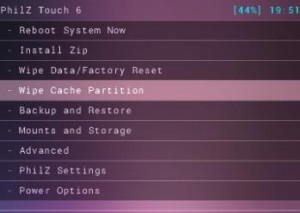
- Go to Advance and from there choose to Delvik Wipe Cache
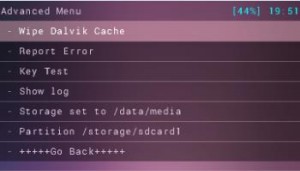
- Next, choose to Wipe Data/Factory Reset
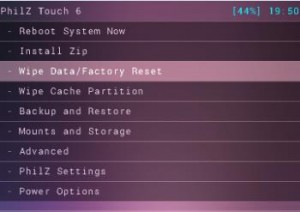
- Yiya kufaka i-zip kwikhadi le-SD. Umele ubone enye iwindi evulekile.
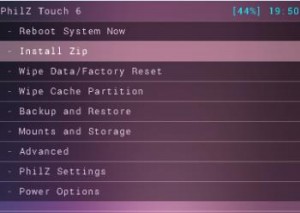
- From the options presented in the new window, select Choose Zip from SD card
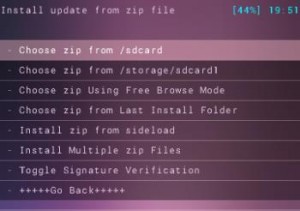
- Choose the ViperOneM8 1.1.0 zip file and confirm installation.
- When installation is through, select +++++Go Back+++++
- Choose Reboot Now and your system will reboot.
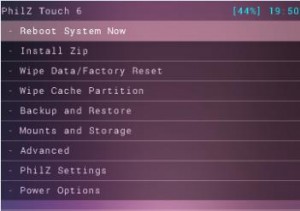
If you have TWRP recovery:
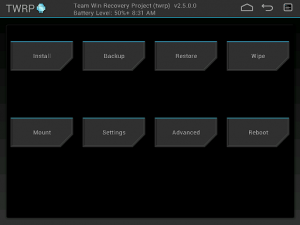
- Tap on the Wipe Button.
- Choose Cache, System, and Data.
- Swityili Slider Confirmation
- Go to Manin Menu and from there, tap Install button.
- Find and choose ViperOne M8 1.1.0 zip and swipe the slider to install.
- When installation is finished, you will be prompted to reboot your system.
- Choose Reboot Now and your system will reboot.
Have you upgraded your NTC One M8 to Android 4.4.2?
Yabelana ngamava akho kwiibhokisi zengcaciso ngezansi.
JR
[embedyt] https://www.youtube.com/watch?v=AjMrVX3LOO0[/embedyt]