The Samsung Galaxy Tab 3
The Samsung Galaxy Tab 3.7.0 is a popular device, especially for kids who are just starting to learn about Android apps. The Tab 3 comes running on Android 4.1.2 Jelly Bean and it doesn’t look like Samsung is going to change that anytime soon.
If you want to update your Galaxy Tab 3, you might want to follow along with our guide. Here, we show you how to get Android 4.2.2 Jelly Bean in your Galaxy Tab 3. Android 4.2.2 fixes a lot of bugs and has some performance enhancements, but the beggest draw is the Multi Window feature that Samsung has recently introduced in the Galaxy S3.
Lungisa yakho ifowuni:
- This guide and the ROM that it will use only works with Galaxy Tab 3 SM-T210 and SM-T210R.
- Check device’s model: Settings > About device > Model.
- The battery has at least over 60 percent charge so you don’t out of power during the flashing process.
- Usukele yonke into.
- Unayo ikhamera yedatha ye-OEM engaxhuma ifowuni kunye nePC.
- Yenza isipele imilayezo yakho ye-SMS, fowuni iifowuni, oonxibelelwano
- Buyisa umxholo obalulekileyo wemidiya ngokukopisha kwi-PC
- Ukuba idivayisi ifakwe, ungasebenzisa i-Titanium Backup kwizinhlelo zakho zokusebenza kunye nedatha.
- Have TWRP Recovery installed.
- Use TWRP to make a nandroid backup.
Qaphela: Iinkqubo ezifunekayo ukutshintshela ukubuyiswa kwesiko, iROM kunye nokucothula ifowuni yakho kunokubakhokelela ukukrakra idivayisi yakho. Ukuqulunqa idivayisi yakho kuya kuphelisa iwaranti kwaye akusayi kubakho iifowuni zesevisi zamahhala ezivela kubakhiqizi okanye ngababoneleli bamawaranti. Yiba nexanduva kwaye ugcine ezi zinto engqondweni ngaphambi kokuba unqume ukuqhubeka lwakho uxanduva. Xa kwenzeka ukuphosa, thina okanye abenzi beefayili akufanele sithwale uxanduva.
download:
- T110 on T210/210R.zip [ROM.zip] Apha
- Kernel zip file
Faka Android 4.2.2 Jelly Bean on Galaxy Tab 3 SM-T210/T210R:
- Copy the files downloaded above to your phones external storage or the internal SDcard.
- Boot into your custom recovery.
- While you are in custom recovery, wipe factory data.
- Faka> Choose Zip > locate ifayile from where you placed it > Choose Kernel.zip ifayili
- Go back to main menu of custom recovery
- Faka> Choose Zip > locate the file from where you placed it > Choose ROM.zip ifayili
- Complete installation of ROM.
- When installation is finished, reboot the device.
- The first boot may take a few minutes so just wait. When you see the screen you will know that you’re done.
Here are a few screenshots from this new ROM.

So now you have Android 4.2.2 Jelly Bean on the Galaxy Tab 3.
Share your experiences with us in the comment box below.
JR.
[embedyt] https://www.youtube.com/watch?v=LL06ShR48bA[/embedyt]

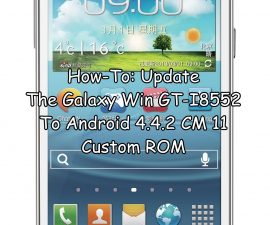





posso prendere l’apk del multiwindows ed installare solo quella su la jelly bean stock del tab 3?
c’è una maniera di instlalare il multiwindows sul firmware stock JB samsung?
ho gia i permessi di root.
Carefully follow the how to guide above.