Root A Galaxy Note 4 SM-N910V And Install TWRP Recovery On It
In this guide, we’re going to show you how you can root a Galaxy Note 4 and install TWRP recovery on it using Odin. We will flash the recovery and at the same time we will be flashing Super SU and this will root your device.
Lungisa yakho ifowuni:
- This guide is only for use with the Samsung Verizon Galaxy Note 4. Using it with another device could brick it. Check your device model number by going to Settings>More/General>About Device or else try Settings>About Device.
- Ukuhlawula ibhetri yakho ubuncinane kwipesenti ze-60. Oku kukuqinisekisa ukuba isixhobo sakho asilahlekelwa amandla ngaphambi kokuba inkqubo iphelile.
- Yiba nentambo yedatha ye-OEM onokuyisebenzisa ukuseka uqhagamshelwano phakathi kwefowuni yakho kunye nePC.
- Yenza isiphakamiso ubize iifowuni, oonxibelelwano kunye nemiyalezo ebalulekileyo ye-SMS
- Yenza isipele iifayile zeendaba ezibalulekileyo ngokuzikopisha kwi-PC okanye kwi-laptop.
- Have a Back up EFS made.
- If your device is rooted, use Titanium Backup to backup apps, system data and any other important content.
- If you had CWM or TWRP previously installed, create a Backup Nandroid.
Qaphela: Iinkqubo ezifunekayo ukutshintshela ukubuyiswa kwesiko, iROM kunye nokucothula ifowuni yakho kunokubakhokelela ukukrakra idivayisi yakho. Ukuqulunqa idivayisi yakho kuya kuphelisa iwaranti kwaye akusayi kubakho iifowuni zesevisi zamahhala ezivela kubakhiqizi okanye ngababoneleli bamawaranti. Yiba nexanduva kwaye ugcine ezi zinto engqondweni ngaphambi kokuba unqume ukuqhubeka lwakho uxanduva. Xa kwenzeka ukuphosa, thina okanye abenzi beefayili akufanele sithwale uxanduva.
download:
- Odin3 v3.10.
- I-Samsung USB abashayeli
Install TWRP Recovery On Verizon Note 4
- Vula iOdin
- Put your phone into download mode by first turning if off and waiting for 10 seconds. Then, turn your phone back on by pressing and holding the volume down, home, and power buttons at the same time. When you see a warning, press volume up,
- Connect your phone to a PC. Make sure that you’ve already installed the Samsung USB drivers.
- When your phone is detected by Odin, you should see the ID:COM box turn blue.
- If you have an Odin 3.09, choose the AP tab. If you have an Oding 3.07, choose the PDA tab.
- From either the AP or PDA tab, choose the .tar.md5 or .tar file that you downloaded, leave the rest of the options untouched.
- Ensure that the options selected in your Odin match the photo below.
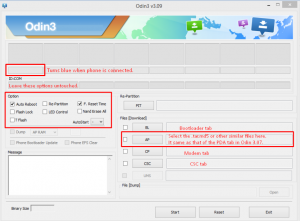
- Hit start and flashing will begin. Wait for it to complete.
- When complete, you device should restart, remove it then from the PC.
Root Your Device:
- Connect device with PC.
- Copy and past the downloaded zip files to your sdcard’s root.
- Cima intambo.
- Vula ifowuni
- Open the device into recovery mode by pressing and holding down the volume up, home and power buttons till text appears on screen.
TWRP Abasebenzisi.
- Thepha Emuvakwaye Khetha System kunye neDatha
- SwayiphaSlider Confirmation
- Thepha Sula iqhoshauze ukhethe
- Swayipha Uqinisekiso lwesilayidi.
- Buyela ku Eyona menyuneThepha Faka iqhosha.
- Fumana UPDATE-SuperSU-v1.94.zipkwaye Swayipha iSlader To install .
- When Installation is Over, you will see the prompt: Inkqubo yokuphinde ubhuthe ngoku
- khetha Qala kwakhonangoku and your device should reboot.
- SebenzisaRoot Checker app or go to your App drawer and check that Super SU app is there to confirm that you have rooted your device.
Have you installed a TWRP Recovery and rooted your device?
Yabelana ngamava akho kwiibhokisi zengcaciso ngezansi.
JR
[embedyt] https://www.youtube.com/watch?v=k2oOvf5tOCY[/embedyt]




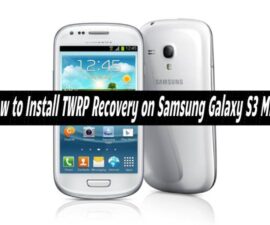


Tengo una note la n910v y he intentado hacer root de todas las formas por odio por add en odin me da fail je intentando con varios de esta variente pero no he podido
Siga cuidadosamente las instrucciones paso a paso en la guía detallada anteriormente.
Deberia de funcionar.