Samsung Galaxy S4 Active GT-I9295
Samsung has released a waterproof and dust proof version of their Galaxy S4, the Galaxy S4 Active. Out of the box, the Galaxy S4 Active runs Android 4.2.2 but it’s expected to get an update to Android 4.3 soon.
In this guide, we’re going to show you how you can root and install a CWM custom recovery on your Samsung Galaxy S4 Active. Before we do so, quick look at why you might want to root and have a custom recovery on your device:
Ukuqulunqa
- Unika umsebenzisi ukugqiba ukufikelela kwiedatha eziya kuthi zihlale zivalelwe ngabavelisi.
- Ukususa izithintelo zefowuni zesicatshulwa
- Ivumela utshintsho olwenziwe kwinkqubo yangaphakathi kwakunye neenkqubo zokusebenza.
- Ivumela ukufakwa kwezicelo zokuphucula ukusebenza, ukususwa kwezicelo ezakhelwe kunye neenkqubo, ukuphucula izixhobo zobomi bebhetri, nokufaka ii-apps ezifuna ukufikelela kweengcambu.
- Also Allows you to modify the device using mods and custom ROMs.
Ukubuyiswa Kwesintu:
- Ikuvumela ukuba ufake iiROM eziqhelekileyo kunye neemodyu.
- Ikuvumela ukuba wenze isipele saseNandroid esiza kukuvumela ukuba ubuyele kwifowuni kwimeko yaso yangaphambili yokusebenza
- If you want to root a device, you need a custom recovery to flash SuperSu.zip.
- Ukuba unokwenziwa ngokutsha ungasula isilondolozi kunye ne-Dalvik cache
Ngoku, lungiselela ifowuni ngokuqinisekisa oku kulandelayo:
- Your device is a is Galaxy S4 esebenzayo GT-I9295, khangela umzekelo phantsi Useto> Ngokubanzi> NgeDivayisi> Umzekelo.
- Ibhetri yefoni yakho ubuncinane ngaphezu kwe-60 yepesenti yentlawulo yayo.
- Uncedise bonke oonxibelelwano obalulekileyo, imiyalezo kunye neefowuni zefowuni.
- Unayo ikhebula yedata yenkcazo yokwenza uxhulumaniso phakathi kwecebo lakho kunye nePC yakho.
- Enable USB debugging mode by either of these two options:
- Useto> Ngokubanzi> Izinketho zonjiniyela
- Useto l> Malunga neDivayisi> Yakha inombolo. Thepha inombolo yokwakha ye7 amaxesha.
Qaphela: Iinkqubo ezifunekayo ukutshintshela ukubuyiswa kwesiko, iROM kunye nokucothula ifowuni yakho kunokubakhokelela ukukrakra idivayisi yakho. Ukuqulunqa idivayisi yakho kuya kuphelisa iwaranti kwaye akusayi kubakho iifowuni zesevisi zamahhala ezivela kubakhiqizi okanye ngababoneleli bamawaranti. Yiba nexanduva kwaye ugcine ezi zinto engqondweni ngaphambi kokuba unqume ukuqhubeka lwakho uxanduva. Xa kwenzeka ukuphosa, thina okanye abenzi beefayili akufanele sithwale uxanduva.
download:
Faka CWM ukuchacha on Galaxy S4 Active:
- beka GS4 GT-I9295 in download mode by the rebooting device while holding the Volume Down key. You should get a screen showing a warning and if you should continue, press volume up to continue
- The phone should now be in downloading mode. Connect to your PC.
- When Odin detects your phone the ID: COMibhokisi iya kuvula ukukhanya okuluhlaza.
- nqakraza i PDAithebhu kwaye ukhethe CWM-Recovery-gt-i9295_v1-2.tar.md5 ifayile oyilandileyo.
- Odin screen should look like exactly as shown below.

- Cofa Qala kwaye inkqubo yeengcambu iqale. Uza kubona ibha yenkqubo kwibhokisi yokuqala ngasentla ID: COM. When the process ends your device reboot. You can now unplug it from the computer.
- Congratulations you have your installedCWM Ukubuyisela . To boot CWM Ukubuyisela, restart your phone while holding the Umqulu ophezulu phezulu.
Root your Galaxy S4 Active:
- Place zip file on phone’s sd card.
- Qalisa ngaphakathi CWMukuchacha.
- ukusukaUkubuyiselwa kweCWM khetha “Install Zip > Choose Zip from Sd Card” kwaye ukhetheSuperSu zip file and-and select “yes”.
- SuperSukufuneka idanyaze.
- Reboot and find SuperSu in the app drawer.
Have you rooted your Samsung Galaxy S Active?
Yabelana ngamava akho kwiibhokisi zengcaciso ngezansi.
JR
[embedyt] https://www.youtube.com/watch?v=KVSq9DBQFSs[/embedyt]

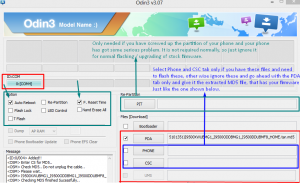


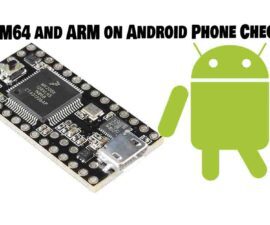

![Indlela-Ukuya: Umsuka I-Sony Xperia Z1 Compact 14.4.A.0.108 I-Firmware [iVikile i-Bootloader] Indlela-Ukuya: Umsuka I-Sony Xperia Z1 Compact 14.4.A.0.108 I-Firmware [iVikile i-Bootloader]](https://www.android1pro.com/wp-content/uploads/2015/08/sony-xperia-z1-compact-138174-270x225.jpg)
