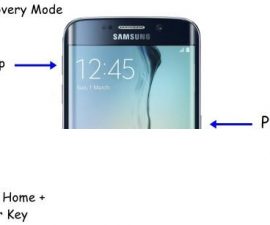Guide to Installing Stock Firmware
The Samsung Galaxy S6 will be hitting the world markets in a few days. Developers are already itching to get their hands on this device and play around with its specifications.
If you are an Android power user, chances are you are going to be tweaking this device and making the most of the open source nature of Android. Even the most experienced power user is not immune from mistakes though and chances are you might end up soft-bricking your device or messing up its software in some way. Don’t worry too much though, because restoring your device to stock firmware is easy enough.
In this post, were going to give you a comprehensive guide on how you can install stock Android firmware on all variants of the Samsung Galaxy S6. Follow along.
Lungisa yakho ifowuni:
- This guide is meant for Samsung Galaxy S6. It should work with all variants of this device.
- Charge the device’s battery so it has 60 percent of its power.
- Have an OEM data cable available. You will use it to connect your device and a PC or laptop.
- Yenza isipele imilayezo ye-SMS, oonxibelelwano, fowuni iifowuni kunye naziphi na iifayile eziyimfuneko.
- Cima i-Samsung Kies kunye nayiphi na isistim okanye i-firewall software kuqala.
Qaphela: Iindlela ezifunekayo zokukhanyisa ukubuyiswa kwesiko, iirom kunye nokucothula ifowuni yakho kunokubangela ukukrakra isixhobo sakho. Ukuqulunqa izixhobo zakho kwakhona kuya kulisusa iwaranti kwaye akusayi kuphinda kulungele iinkonzo zefowuni zasimahla ezivela kubavelisi okanye kubanikezeli bewaranti. Yiba noxanduva kwaye ugcine oku engqondweni ngaphambi kokuba uthathe isigqibo sokuqhubeka noxanduva lwakho. Kwimeko apho kwenzeka ububi, thina okanye abenzi bezixhobo akufuneki sibenoxanduva.
umxokozelo
How To Install Stock Firmware & Restore Samsung Galaxy S6:
- First extract the firmware zip file. Find the .tar.md5 file.
- Vula iOdin.
- Put the device into download mode. First, turn the device off and wait for 10 seconds. Then turn it back on by pressing and holding the volume down, home and power buttons at the same time. When you see a warning, press volume up.
- Xhuma ifowuni kwi-PC.
- Ukuba uxhulumaniso lwenziwe ngokuchanekileyo, i-Odin izakujonga ngokuzenzekelayo isixhobo sakho kunye ne-ID: Ibhokisi le-COM liya kuluhlaza okwesibhakabhaka.
- Ithebhu ye-Hit AP. Khetha ifayile ye-firmware.tar.md5.
- Khangela ukuba i-Odin yakho ifana nomfanekiso olapha ngezantsi
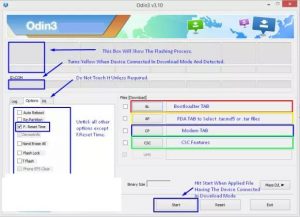
- Hit start and wait for flashing ukugqiba. Xa ubona ibhokisi yenkqubo ekhanyayo iphendulela uhlaza, ukugqithisa kugqityiwe.
- Qala kabusha idivaysi yakho ngesandla ngokukhipha ibhetri uze uyibuyisele kuyo kwaye uvula ifowuni.
- Your device should now be running official Android Lollipop firmware.
Usebenzise le ndlela?
Yabelana ngamava akho kwiibhokisi zengcaciso ngezansi.
JR
[embedyt] https://www.youtube.com/watch?v=tv0BnfpNxEs[/embedyt]